This image processing project was another fun, creative project in JavaScript using the p5.js library, also inspired by YouTube channel The Coding Train! In this project, I implemented the Floyd-Steinberg Dithering algorithm. This is an algorithm used in image compression and quantization. It helps produce more visually pleasing results for images with smaller sizes or limited color spaces.
The algorithm itself can be split into two parts. The first is color quantization. Color quantization is the process of reducing the number of unique colors in an image by 'quantizing' colors into a set of predetermined choices. This can be useful for showing images on devices that can only display a limited number of colors or for efficient image compression.
However, the process of quantization can produce output images that are visually displeasing or significantly different from the original image, as in the example below.



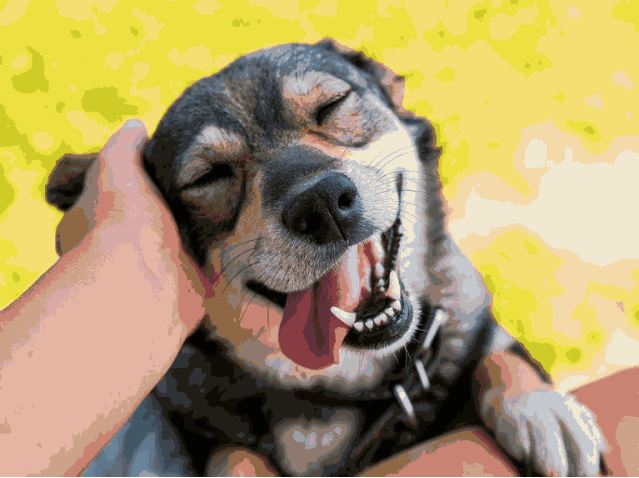
That's where dithering comes in. Dithering is the process of spreading quantization error across nearby pixels to blend color blocks together and make images easier on the eye. When combined with quantization, dithering can produce visually similar output images with many fewer colors. Below are the same two images, this time, dithered!


Algorithmically, the most interesting part of this process is determining the optimal limited color palette for a given image. There are many complex ways to go about it; I chose to implement one of the most common algorithms, called median cut. Generally, median cut is used to split a set of data of any number of dimensions into a series of smaller sets by repeatedly splitting the set at its median along the longest dimension. In the case of color quantization, this means splitting the set of all of the pixels in the image at the median with respect to the color 'dimension' with the largest range. Repeating this process N times produces 2^N subsets of pixels. Taking the average of each of these subsets gives 2^N colors that generally represent the original color space of the image.
In practice, I noticed that median cut tends to overrepresent the colors with the highest volume in the image and ignore colors that only appear in small amounts. To solve this issue, I made a modification to the algorithm, based on some quick research. I modified the cut point to be further towards the side with the larger difference between its average color and the median color. I found that cutting at the median of the less represented side, instead of at the median of the entire set, ensured that the resulting color palette included more of the 'smaller' colors in the image. With that, my optimized median cut was complete!